Ticket Booking
We are rolling out a new system for booking routes: the ticketing system. Learn more.
Hello Jitsu drivers,
We are rolling out a new system for booking routes: the ticketing system.
First, the booking session for Jitsu Commingled Route will change to a ticket system. This means that in the booking session, you will be booking a ticket, not an assignment. This ticket reserves an assignment for you as long as all of the instructions are followed, which will be explained later in this post.
This is what the new booking session will look like for this system:
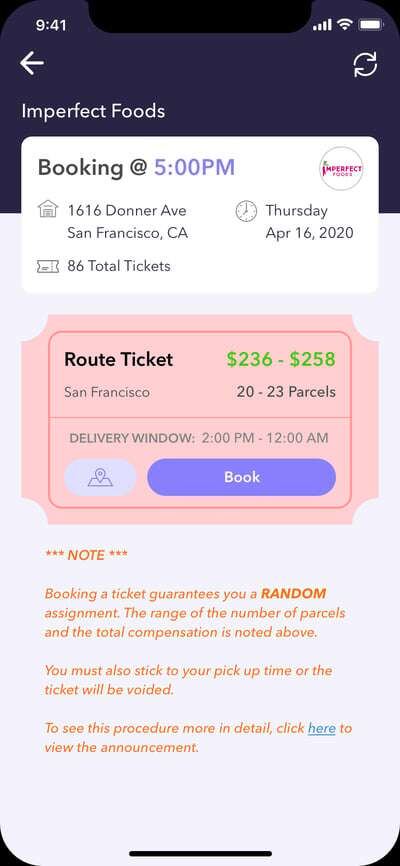
As you can see, there will be a range for compensation and the number of parcels. Note that this ticket does not guarantee you a specific route. You will receive a random assignment. The map button will show the general area of the drop-offs.
Second, pick-up times will be strictly enforced. You will need to select a pick-up time after reserving a ticket (a button will appear below the BOOK button). Your selected pick-up time will be displayed in the active routes tab like this:
-1.png%3Fwidth=400%26height=711%26name=image%20(1)-1.png)
*** PLEASE NOTE ***
You must show up at the pick-up location within your pickup window, or the ticket will be voided!
Arrive at the location within your pick-up window to select and claim your assignments. Then, you can continue with the assignment as normal.
We hope that this will speed up the route release procedure.
Drive Safe,
The Jitsu Team