Solving for delivery access issues
Sometimes drivers face difficulties when delivering to the front door. We have made a few changes to help fulfill the client's expectation of delivering to the front door each time!
We understand that sometimes you face difficulties when delivering to the front door. We have made a few changes to help you fulfill the client's expectation of delivering to the front door each time!
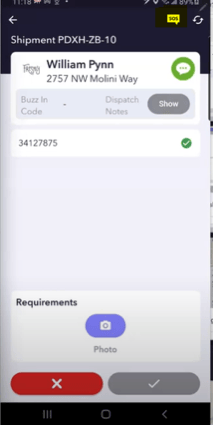
When arriving to a stop to deliver a shipment, please reference the delivery instructions in the highlighted section (this includes Access Code).
* This section may also include specific locations where the package can be dropped off (i.e. front door, mailroom, lobby).

The Dispatch team will attempt to get the customer's phone number from the client and contact the customer for the access code so that you can deliver the package.
If Dispatch is unable to get that information for you in a timely manner, reference the delivery instructions again and check if package can be left in another safe location besides the front door (i.e. mailroom, lobby, etc.).
If there is another accessible location to leave the shipment, place the shipment there and complete dropoff, note the location of where the package was left in the “remark” field.
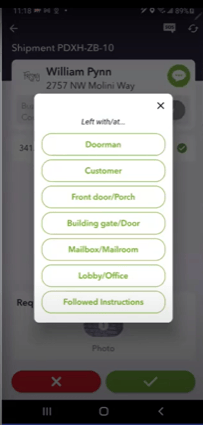
If there is not another accessible location to leave the shipment in, fail the dropoff and select the correct option:
Return the shipment to the warehouse as soon as possible (no later than 6 am the following morning).
Whether you were successful or not—please leave us details that might help the next driver. We are stronger together!
Thank you for your continued improvement and great customer service!
Team Jitsu
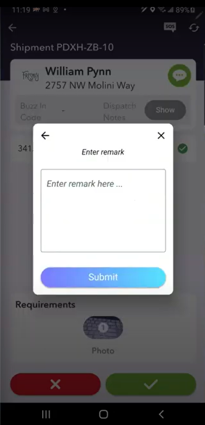
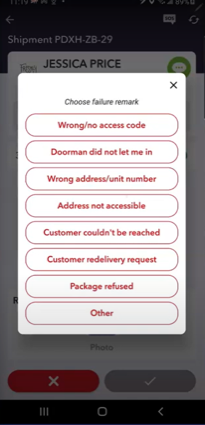
FAQs:
Q - The doorman did not let me into the building. What do I do with the package?
A - Ask the doorman if they can bring it to the customer directly (if instructions allow you to leave it in the lobby/mailroom, ask doorman if you can leave the package there).
If the doorman cannot bring the package in, fail the package and mark “Doorman did not let me in.”
Q - The customer took the package before I could take a picture. Is it ok to complete the delivery without Proof of Delivery?
A - It is a client expectation to provide proof of delivery (POD). Please kindly notify the customer that you need to take a picture of the shipment and drop off location in order to complete the delivery. Please remember — Do not include the customer in your POD.
Q - How do I know what locations I can leave the package at? Is the front door the only acceptable location?
A - The field at the top of the Driver App right underneath the address provides delivery instructions, which may include acceptable locations to drop packages off; if there are no instructions listed, the front door is the only acceptable place to leave the package.